frp内网穿透【实现本地服务映射到云服务器】

frp内网穿透【实现本地服务映射到云服务器】
【参考官方文档】https://frps.cn/11.html
1.安装frp
选择合适版本下载:https://github.com/fatedier/frp/releases
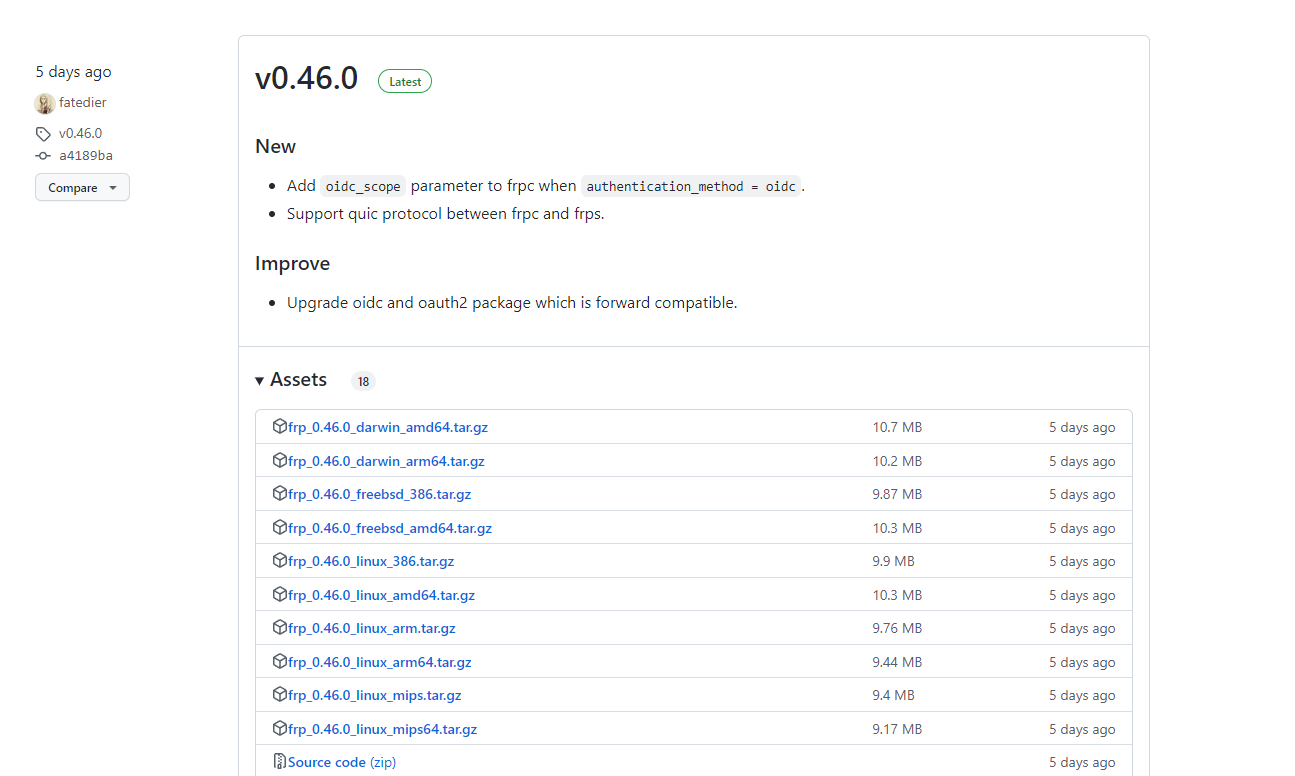
将下载好的压缩包解压frps放到具有公网ip的服务器上;frpc放到内网主机上;
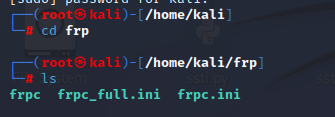
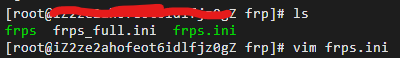
2.配置服务
按照官方文档去进行配置frps.ini和frpc.ini
http服务具体实例如下:
1 | #frps.ini |
1 | #frpc.ini |
此时通过公网ip:8005即可访问内网的8080服务
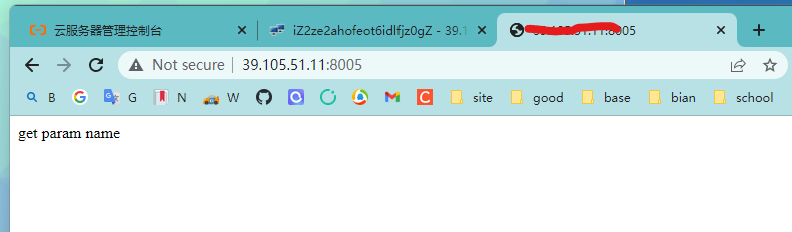
3.结语
在配置[ssh]服务时失败了,排查原因时发现局域网内ssh也失败,可能是系统的原因。于是尝试了http服务成功了
4.补充
1 | #frps.ini |
1 | #frpc.ini |
Comments